Brighten it up!
This scene is a bit dark, let's add some light.
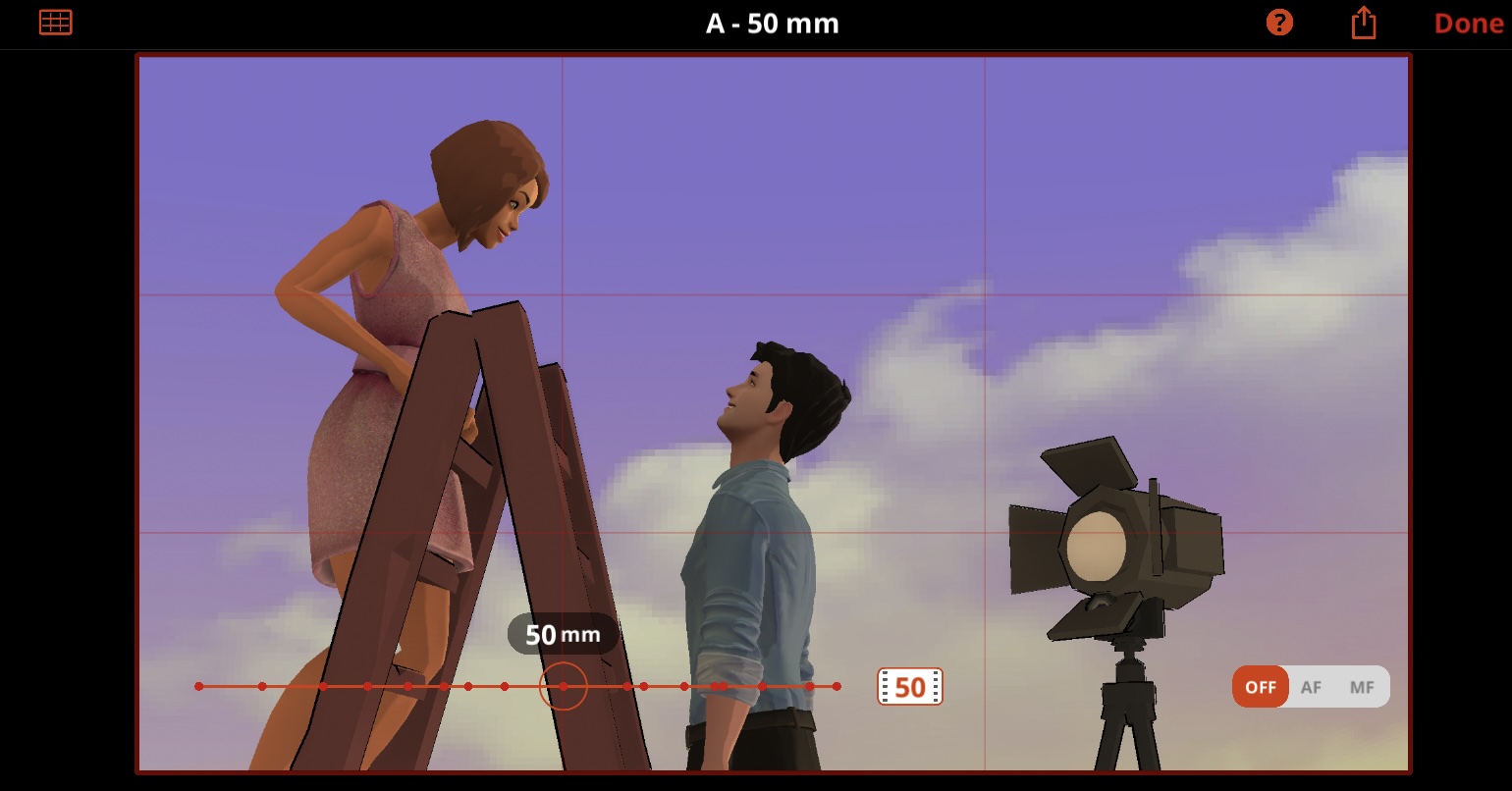


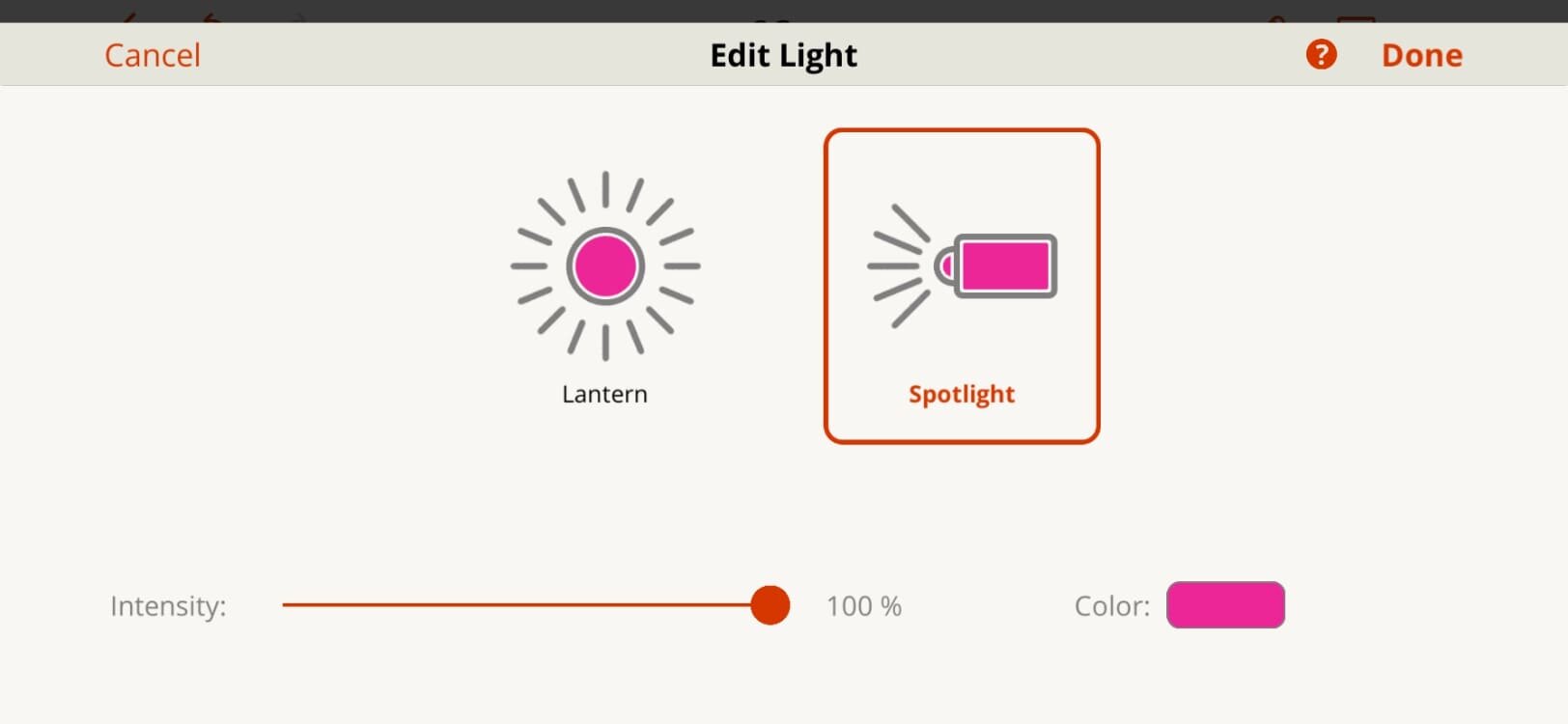

Hot Tip
Shadows. Use shadows effectively in your Scene! Watch video.
Making Lights Visible
At the top Scene browser level, select Project Settings from the "..." menu, or by tapping on the Project's name in the top menu bar. In Project Settings select Miscellaneous and you'll be able to set all lights and or cameras to be visible in your shots throughout your project.

