TYPES OF CHARACTERS
- Built In. There are a selection of men, women and children built in to Previs Pro. They're designed to be simple stand ins for all sorts of bodies and skin & hair colors. And their "casual" clothing can be set any color. Remember this is for your use, not the audiences, so built in characters are the fastest and most capable way to get started.
- Custom. But if you want more, we've built in access to the ReadyPlayer.me avatar maker. This will give you much more control over the look and dress of your Actors. See here for more.
- Imported. If you need total control over the look and wardrobe of your character you'll need to create it outside of Previs Pro and import it. Read more about that here.
SELECT CHARACTER
Select the character (in 2D or 3D mode) you wish to edit. The character is highlighted and a character menu appears. Select Edit.
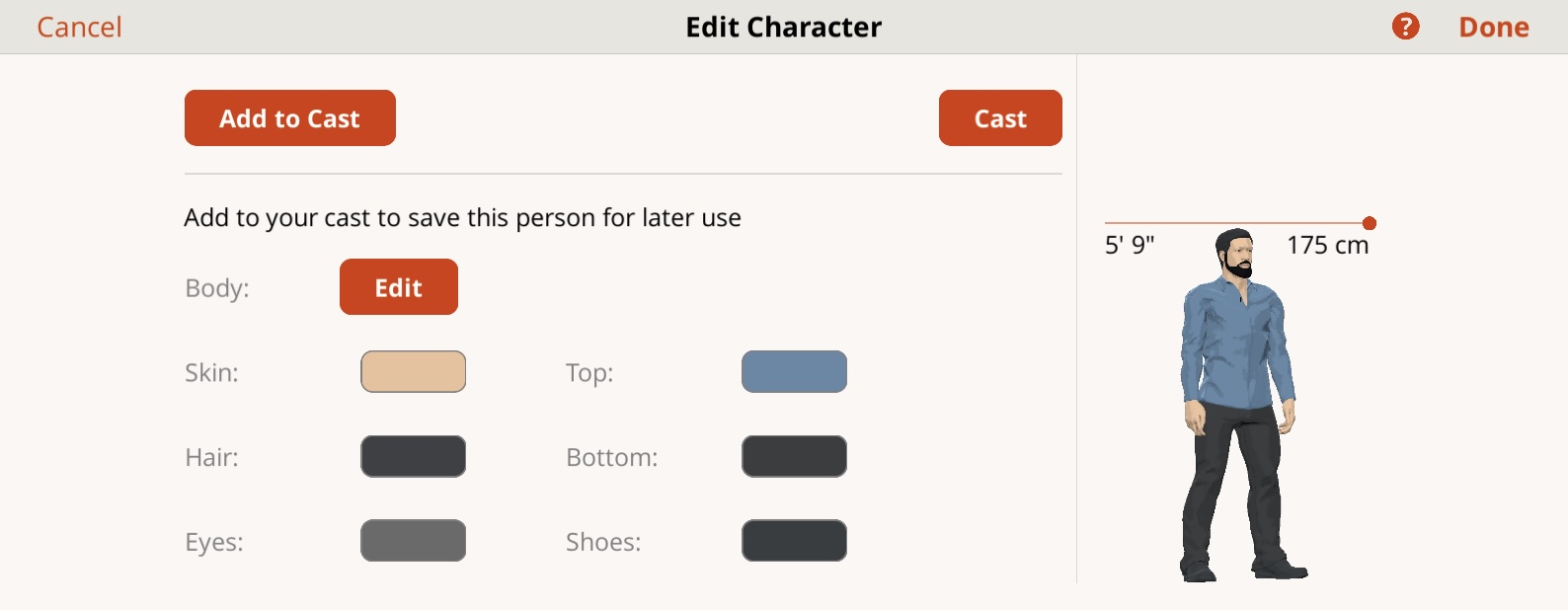
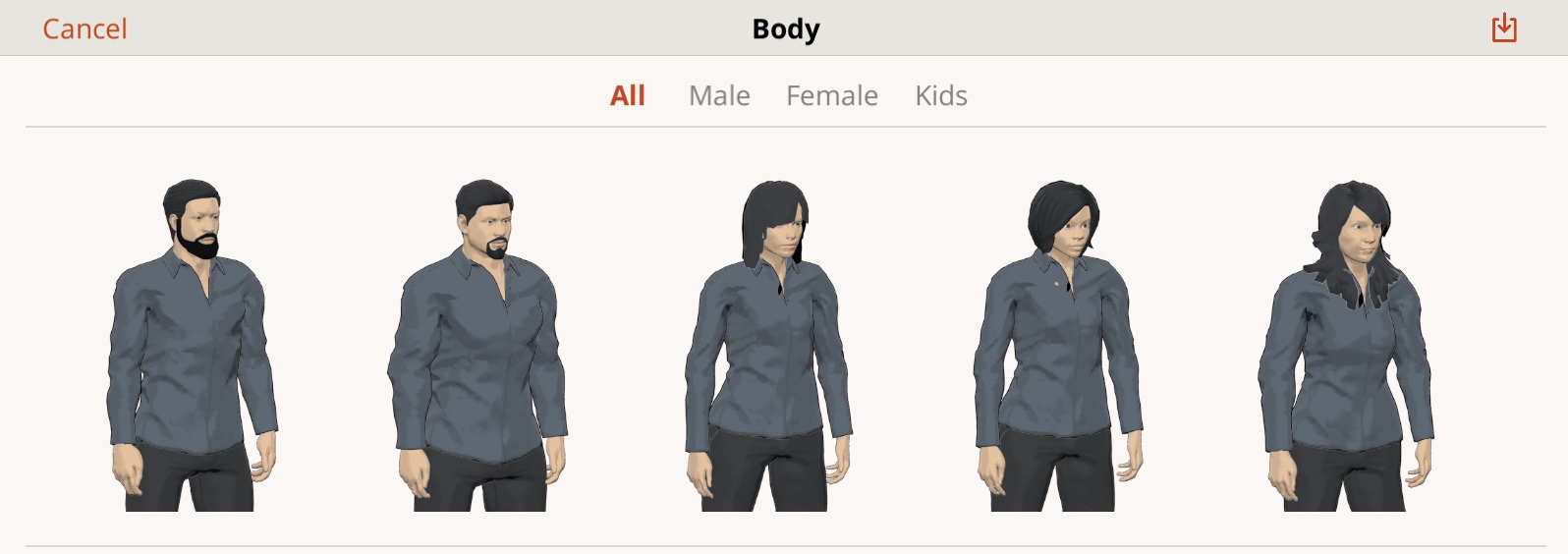
Add to Cast. This lets you save your actor into your cast library, making it simple to add them to future scenes.
Cast. This lets you pick from existing cast members, swapping them in for generic characters.
Note, everything at the Edit Character level is basic to the Character's look. So if you make a change in one specific shot, say change them into a tuxedo, that change will propagate throughout your whole project. In this case, the right way is to make a duplicate of your character and adjust the cast name. i.e. " Bond- blue shit" and "Bond-Tux" for example.
CHARACTER POSES
There are over 50 poses in seven categories - Standing, Sitting, Moving, Lying, Action, Gesture, and Special. Changing a pose lets you sit a character in a chair; have them drive a car; or show them jumping, fighting, or sleeping.

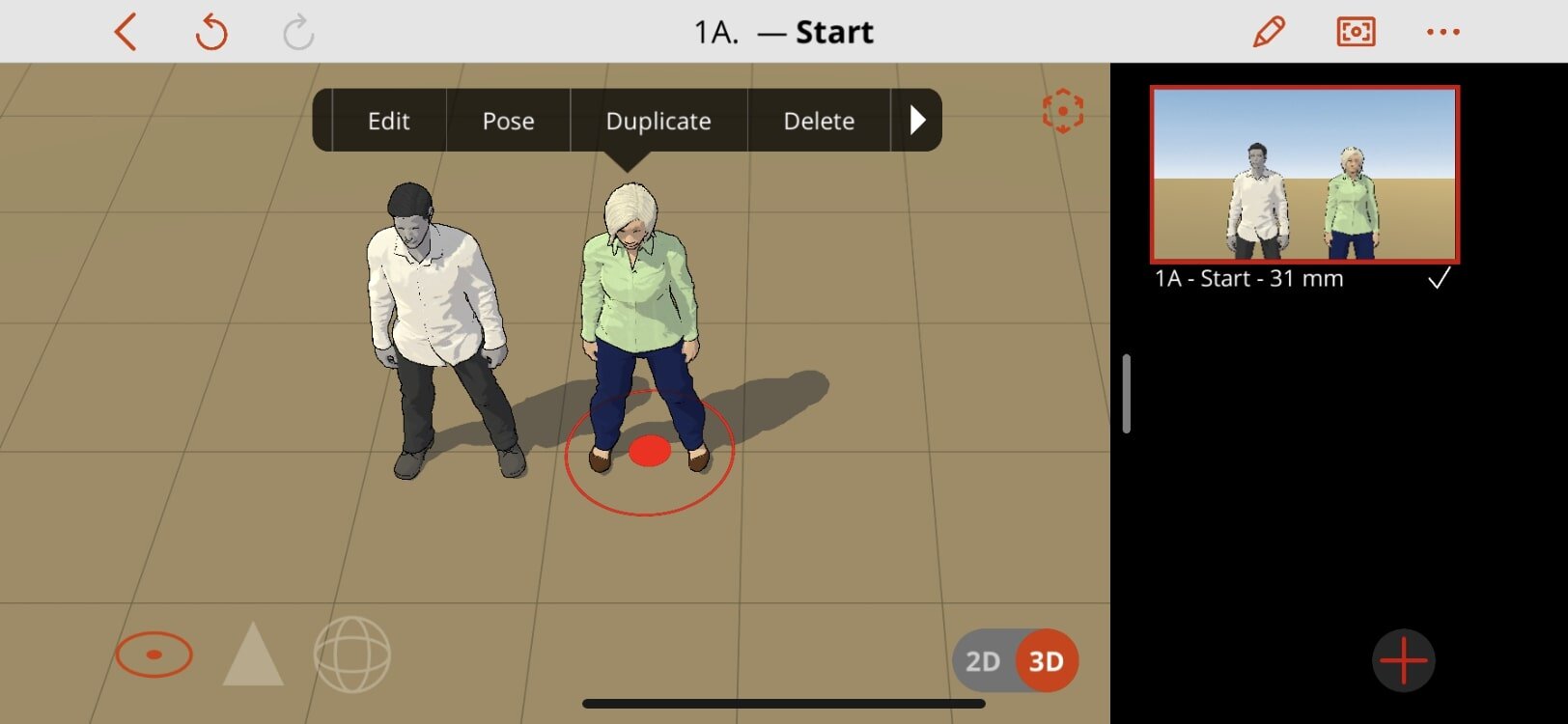
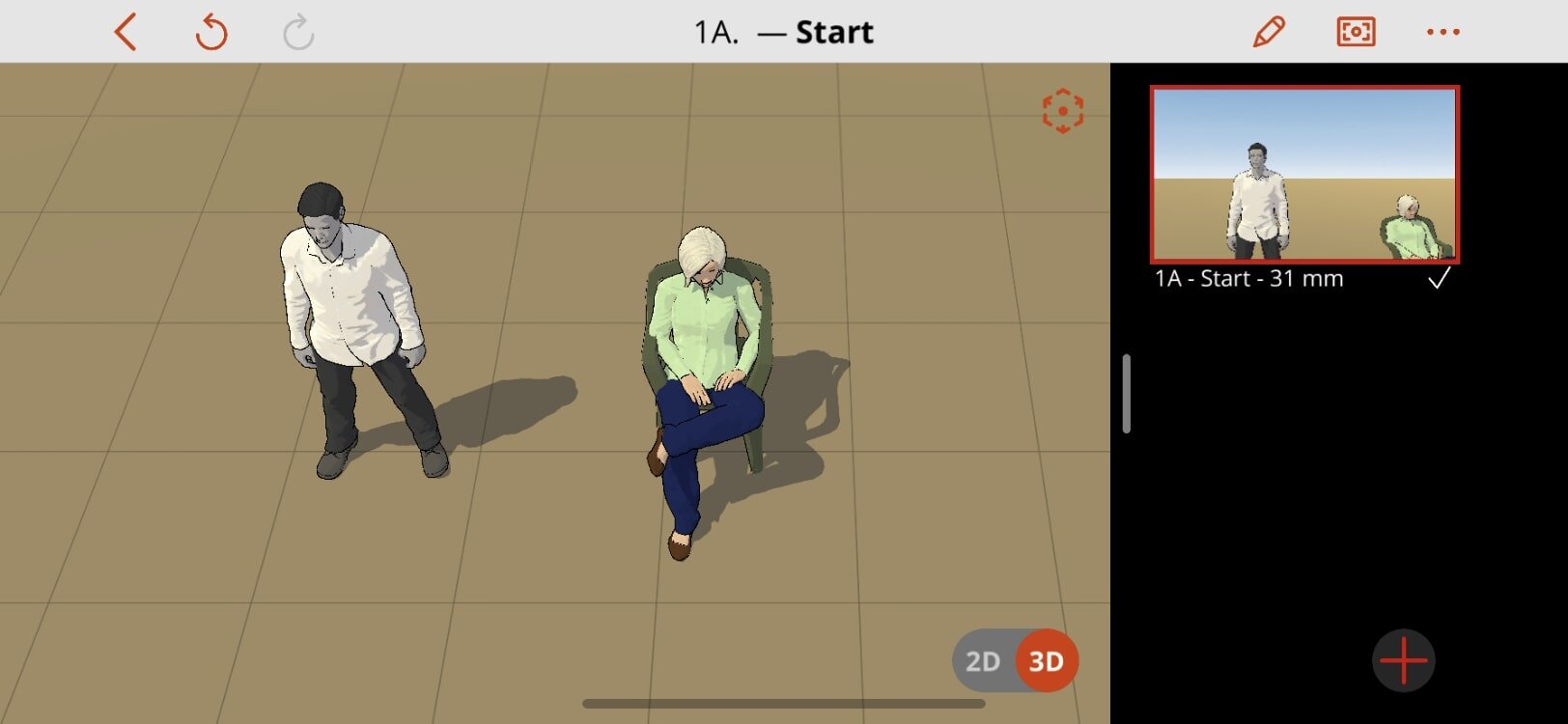
If you can't find the correct pose, you can use PoseCap with the built in camera on iOS or iPadOS to capture poses on our built in actors. Tip: If you're using custom actors, you can create a pose on a built in one and then apply to the custom actor. Advanced user tip!

